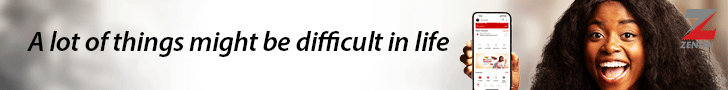Your LinkedIn profile is your digital storefront. But what if, instead of attracting ideal clients, it’s quietly pushing them away?
Here are five common mistakes professionals make and practical ways to fix them fast.
1. A Vague or Generic Headline:
Your headline is the first thing people see after your name. If it reads something like:
“Freelancer | Consultant | Specialist”—you’re losing attention fast.
Why it repels: It doesn’t communicate what you really do or how you help.
Be clear, specific, and value-driven.
Instead of: “Freelance Writer”
Try: “Helping Coaches & Creators Boost Engagement with High-Converting Copy”. Use keywords your ideal clients would search (e.g., “copywriter for coaches”).
2. No Clear Profile Picture or Banner Image:
People buy from people they trust—and trust begins with a face.
Why it repels: A missing or low-quality photo (or a blank banner) signals inconsistency or unprofessionalism.
Use a high-quality, friendly headshot.
Design a banner that reflects your brand or value (tools like Canva can help).
Example: A freelance designer might use a banner showing a recent project or testimonial.
3. An “About” Section That Talks Only About You:
Your “About” section is not a resume—it’s a space to connect.
Why it repels: Clients don’t want to read a life story or job list—they want to know how you help them.
Lead with who you help, what you do, and why it matters.
Add 1-2 client success examples.
End with a call to action.
Example:
“I help small business owners design clean, conversion-focused websites. Like when I redesigned XYZ’s site and helped grow their traffic by 40% in 3 months…”
4. Zero Social Proof or Credibility Markers:
You might be excellent at what you do, but without proof—your profile feels incomplete.
Why it repels: No one wants to be the first to take a risk.
Request recommendations from happy clients.
List notable brands you’ve worked with.
Share featured projects or certificates in the “Featured” section.
Example: A VA could link to a testimonial video or share a screenshot of a client’s message saying, “You saved me 10 hours last week alone!”
5. No Clear Next Step (Call to Action):
Visitors come, scroll, and leave. Why? You didn’t tell them what to do next.
Why it repels: People need direction—without it, they move on.
Add a call to action in your About section and banner.
Include contact info or a link to book a discovery call.
Example:
“Want help streamlining your business operations? DM me or book a free 15-minute chat here [Link]”
CONCLUSION:
LinkedIn works—when you make it work for your audience. Audit your profile with these 5 points in mind and shift from quietly repelling to confidently attracting the clients you actually want.