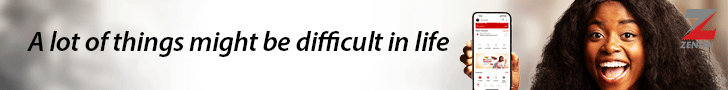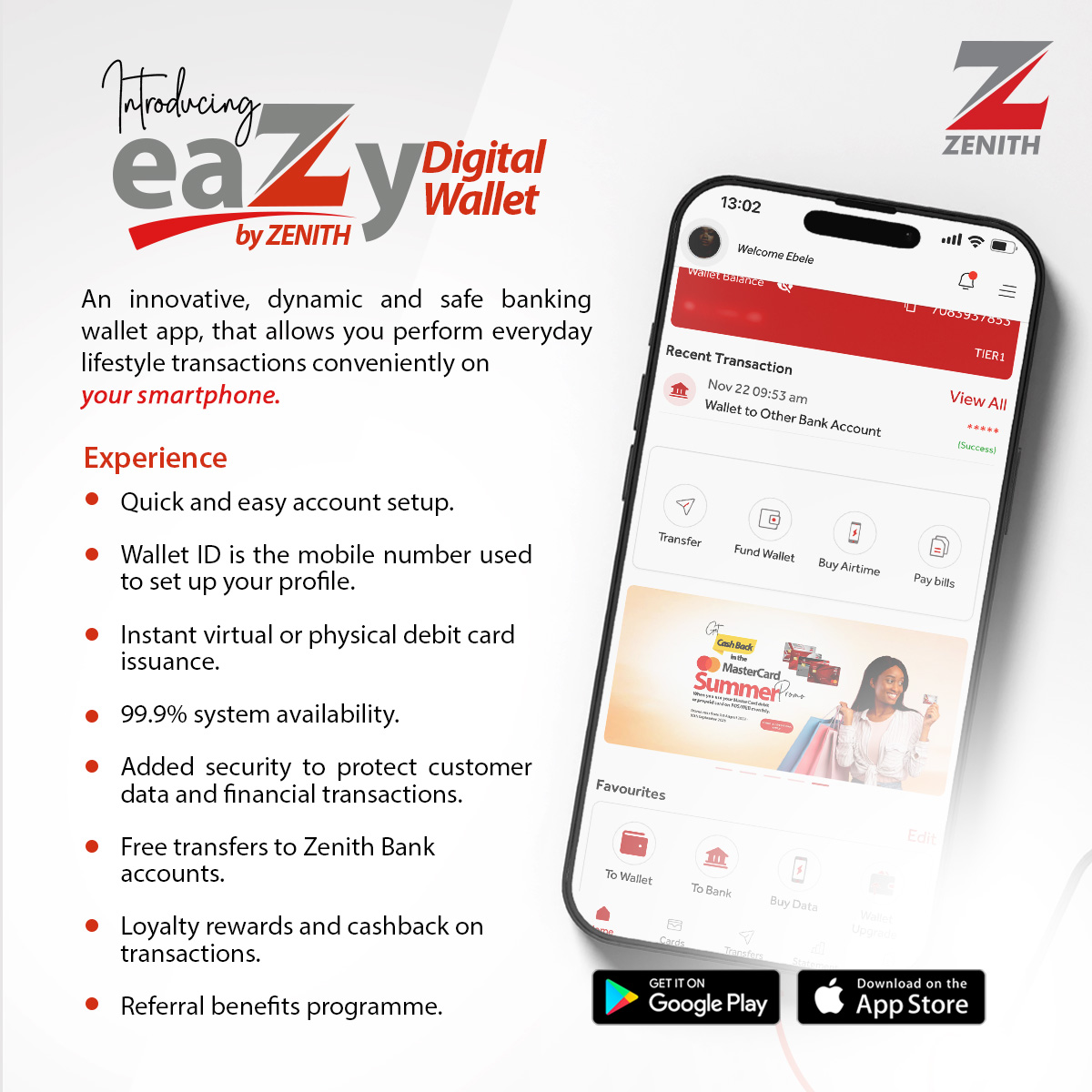Proper phone maintenance can keep your device in good condition, extend its lifespan, and help you enjoy a smooth and reliable user experience.
Below are 10 ways to maintain your mobile phone.
Use a protective case: Invest in a high-quality case that fits your phone model. A good case can provide protection against accidental drops, scratches, and other physical damage.
Apply a screen protector: Apply a screen protector to prevent scratches on your phone’s display. There are various types available, such as tempered glass or film protectors. Make sure to clean the screen thoroughly before applying the protector to avoid any dust or bubbles.
Restart your phone periodically: Restarting your phone can help clear temporary files, refresh the system, and resolve minor software issues. It’s a good practice to restart your phone once a week or whenever you notice performance issues.
Clean your phone regularly: Wipe your phone’s screen and body with a microfiber cloth to remove smudges, fingerprints, and dirt. Avoid using harsh cleaning agents or abrasive materials as they can damage the screen or the phone’s finish. For stubborn stains, you can lightly dampen the cloth with water or use specialized phone screen cleaners.
Manage storage: Regularly review and manage your phone’s storage. Delete unnecessary files, apps, and media to free up space. Consider using cloud storage or external storage options to offload files and ensure smooth performance.
Keep it dry: Avoid exposing your phone to excessive moisture or water. If your phone does get wet, power it off immediately and remove the battery (if removable) or any external accessories. Use a soft cloth or towel to dry it gently.
If needed, you can use a desiccant or rice to help absorb moisture, but do not use a hairdryer or apply direct heat.
Charge properly: Follow the manufacturer’s guidelines for charging your phone. Avoid overcharging or leaving it plugged in for extended periods. Using a genuine charger and cable is recommended to prevent any potential damage.
Update software regularly: Keep your phone’s software up to date by installing the latest updates and security patches.
These updates often include bug fixes and performance improvements that can enhance your phone’s functionality and security.
Be mindful of temperature: Extreme temperatures can affect your phone’s battery life and overall performance. Avoid exposing your phone to direct sunlight, extreme cold, or heat for prolonged periods.
Backup your data: Regularly back up your important data, such as contacts, photos, and documents, either through cloud storage services or by connecting your phone to a computer. This ensures that you have a copy of your data in case of any unexpected issues or phone damage.
By following these maintenance tips, you can help extend the lifespan of your mobile phone and keep it functioning optimally.