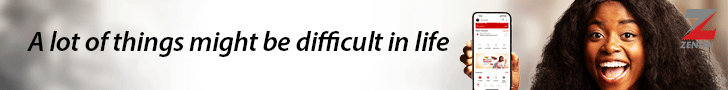Nigerian banks recently issued a memo about a week ago, urging customers to link their National Identification Number and Biometric Verification numbers to their accounts.
This moves sparked various reactions from the populace, particularly as this exercise seems like another avenue to stress well-meaning Nigerians.
While some banks indicated February 29, 2024, and others pegged March 1 as the deadline, some did not specify when the portal would close for the exercise.
As the deadline takes effect, many Nigerians remain uncertain about how to link their accounts to their BVN/NIN.
The National Identification Number (NIN) comprises 11 non-intelligible numbers randomly assigned to individuals after completing enrollment in the National Identity Database (NIDB). The Bank Verification Number (BVN) utilizes biometric technology as a secure unique identifier for real-time security processes.
Without much ado, here’s how you can link your NIN/BVN to your account through various ways.
Ways to link your account to your BVN/NIN
- To link your BVN/NIN to your account, you can visit your designated bank’s website and navigate to the self-service portal.
- Next, toggle the button and select the BVN/NIN link. Input your account details, and the system will generate an OTP code sent to your linked phone number.
- After receiving the 6-digit code, enter it into the value section and tap “verify OTP.”
- Following this, follow the steps to generate a captcha and type in the code value presented by your bank to generate a Virtual NIN. For instance, use the format *your bank code*no*NIN*unique bank code#.
- Alternatively, you can visit any branch of a Nigerian bank where you have a registered account. Bring along a photocopy of your NIN slip and manually write the following details on the paper: Account number, Phone number, NIN, and your generated Virtual NIN. Submit this to your account officer.
If you visit the bank without your NIN slip, you can locate a nearby cafe shop to print it out or send an email with a copy of your NIN details from NIMC website to your bank to help print it out. If you are unsure whether your account has been linked, contact the customer care center of your bank for further inquiries.