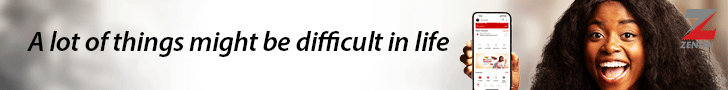It can be difficult to spot a fake, fraudulent or scam website. Fraudsters can be extremely cunning and use their expertise to create convincing websites.
We outline nine ways to check whether a website is a scam or not.
Sign up for scam alerts
Our emails will alert you to scams doing the rounds, and provide practical advice to keep you one step ahead of fraudsters.

1. Double-check the website’s address
Many fraudulent websites use a domain name that references a well-known brand or product name.
For example, website domains such as www.ipadoffers.net or www.discountnikeclothes.com should raise alarm bells.
You should also be cautious of domains that end in .net or .org. These are rarely used for online shopping so may have been acquired by questionable people or organisations.
Using a domain checker like who.is can tell you when the website was created, a newly created website should raise alarm bells.
Link shorteners are free tools to make website links shorter, but they are also used by fraudsters.
These services are legitimate but can be used by scammers to ‘mask’ the actual URL and appear more legitimate.
Some of these services allow you to preview the links before clicking on them.
If you receive a TinyURL link – ending in .tinyurl – you can preview the full link before clicking on it by typing ‘preview’ before ‘.tinyurl”. If you receive Cuttly link – ending in cutt.ly – you can type @ at the end of the link to preview it.
2. Is the offer too good to be true?
If prices seem too good to be true then, sadly, they probably are.
Scam websites use low prices to lure bargain-hungry shoppers in order to quickly sell fake, counterfeit or non-existent items.
Sometimes, scammers also use pushy language or a countdown timer to pile on the pressure to buy something while the offer lasts, so be alert to this..
3. Never pay by bank transfer
If you are asked to pay for something online via a bank transfer, don’t do it.
If you buy an item that turns out to be fake or non-existent with a credit or debit card, you do have some rights to get your money back.
4. Browse the website
Take a couple of minutes to double-check the site. Visit the homepage or the ‘About us’ pages and read the information.
Watch out for poor English, such as spelling and grammar mistakes, or phrases that don’t sound quite right.
It could mean the site isn’t genuine and was put together by someone abroad looking to make a quick profit.
Keep an eye out for pixelated images or graphics, and out-of-date logos or branding. These could indicate that scammers are attempting to imitate a legitimate brand or don’t have the resources to create a professional website.
5. Look for contact information
You should also check that the website lists contact information. Legitmate companies will always list how to get in touch with them; if the website doesn’t have a ‘Contact us’ page, it could well be fraudulent.
If the site does have ‘Contact us’ page but only offers a form to fill out, be wary as this could also be an indication of a dubious website.
Any company offering goods or services should list a place of business, as well as a phone number or email address through which to contact it.
If none of this information is available, you should treat the website as highly suspicious.
6. Check the fine print
If the company is selling a product online, it should have a shipping and returns policy listed on its website.
If it’s a real company, it should tell you how and where to return a faulty item.
The website should also have terms and conditions, and a privacy policy that tells you exactly what it plans to do with any data you share and any extra contractual rights you may have.
7. Read online reviews
Look at reviews across a number of sources, such as Trustpilot, Feefo or Sitejabber, which aggregate customer reviews.
Don’t look at just one review website – make sure you check several.
You should also check the company’s social media pages for recent activity and to see what other people are posting on their social channels.
Source:
https://www.which.co.uk