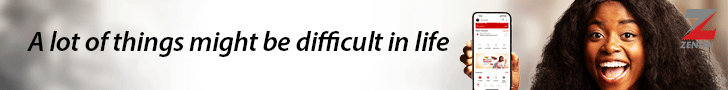Twitterban: How to access Twitter using VPN in case of a major shutdown
Following the indefinite suspension of Twitter by the Nigerian government, the question on people’s mind is how to bypass these restrictions and still access Twitter in case of a major internet shutdown in the future.
VPNs have been used to access the internet in similar situations in other countries in the past.
A Virtual Private Network (VPN) allows you to create a secure connection to another network over the Internet by hiding your traffic from being seen by others. It basically connects your PC, smartphone, or tablet to another server and allows you to browse the internet.
So, if that server is in a different country, it will appear as if you are browsing from that country, and you can potentially access things that you couldn’t normally.
VPN can be used to:
Bypass geographic restrictions on websites, audio or video streaming.
Bypass government restrictions on certain apps.
Protect yourself from untrustworthy Wi-Fi hotspots.
Hide your true location.
In the event of an internet shutdown, whether partial or full, these VPNs will help you route your location to a different one where you can still access the internet. Most of them are free while some require a subscription fee.
<strong>ExpressVPN</strong>
ExpressVPN is engineered to protect your privacy and safety. You can go online safely with blazing-fast speed in just a few taps. You can connect to 3,000+ VPN servers in 160 locations in 94 countries. The platform doesn’t collect activity logs or connection logs—it’s been independently audited to ensure your protection. The app is available on playstore and has over 10M+ downloads. Pricing starts at $6.67 per month.
<strong>Tor (The onion network)
Tor gives its users the ability to use the internet with as much privacy as possible by routing traffic through multiple servers and encrypting it each step of the way. You can download the browser to your pc or download the app on playstore. Tor is opensource and free to use.
<strong>NordVPN</strong>
NordVPN is the best VPN if you’re looking for peace of mind when on public Wi-Fi. It allows you to securely access personal information or work files, encrypt your internet connection, and keep your browsing history private. You can choose from over 5400 NordVPN servers in 59 countries and enjoy the fastest VPN experience. The pricing starts at $3.71 per month. Nordvpn has over 10M+ downloads on playstore.
<strong>
Windscribe</strong>
Windscribe VPN is a tool that secures Wi-Fi and helps you safeguard your privacy online. It’s free to use and offers up to 10GB of bandwidth per month. You can use it on your iPhone, iPad, Mac or Windows PC, or as a browser add-on for Chrome, Firefox and Opera. The app gives you access to servers in 10 countries including the US, Canada and the UK. It has over 5M+ downloads on playstore.