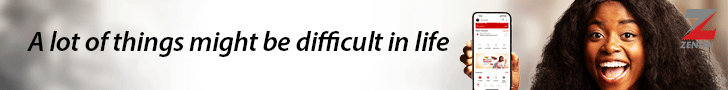WhatsApp has granted users one of its most awaited features – the ability to edit messages.
“For the moments when you make a mistake or simply change your mind, you can now edit your sent messages on WhatsApp,” the Meta Platforms Inc-owned (META.O) messaging app said in a blog post on Monday.
With the feature rolling out globally in the coming weeks, senders will be able to modify their messages within 15 minutes of hitting send.
The function can be accessed by long-pressing the message and choosing “edit” in the drop-down menu. The modified message will carry the label “edited”, without showing edit history.
Competing apps such as Telegram and Signal already allow users to edit messages, while microblogging site Twitter rolled out the ability to edit tweets to select users last year.
How to Edit Message on WhatsApp: A quick guide
According to the beta version of the app, once you send a message to anyone, WhatsApp will give you a 15-minute window undo or edit it. One will just be required to long-press a particular message that they want to edit. After long-pressing a message, WhatsApp will display the “Edit Message” option and you can tap on it to change your text message. Once you do that, the app opens a new window to let you update the message.
When will Edit Message feature arrive on WhatsApp?
WhatsApp will soon release the new Edit Message feature on the platform. The company has just teased the arrival of this update and hasn’t revealed when it will be made available to everyone. The teaser says it will be available soon.
The feature is already available in the beta version of Android and iOS. Now that WhatsApp has teased the feature, we expect the company to release the edit button in the coming days or weeks.