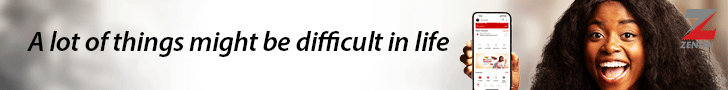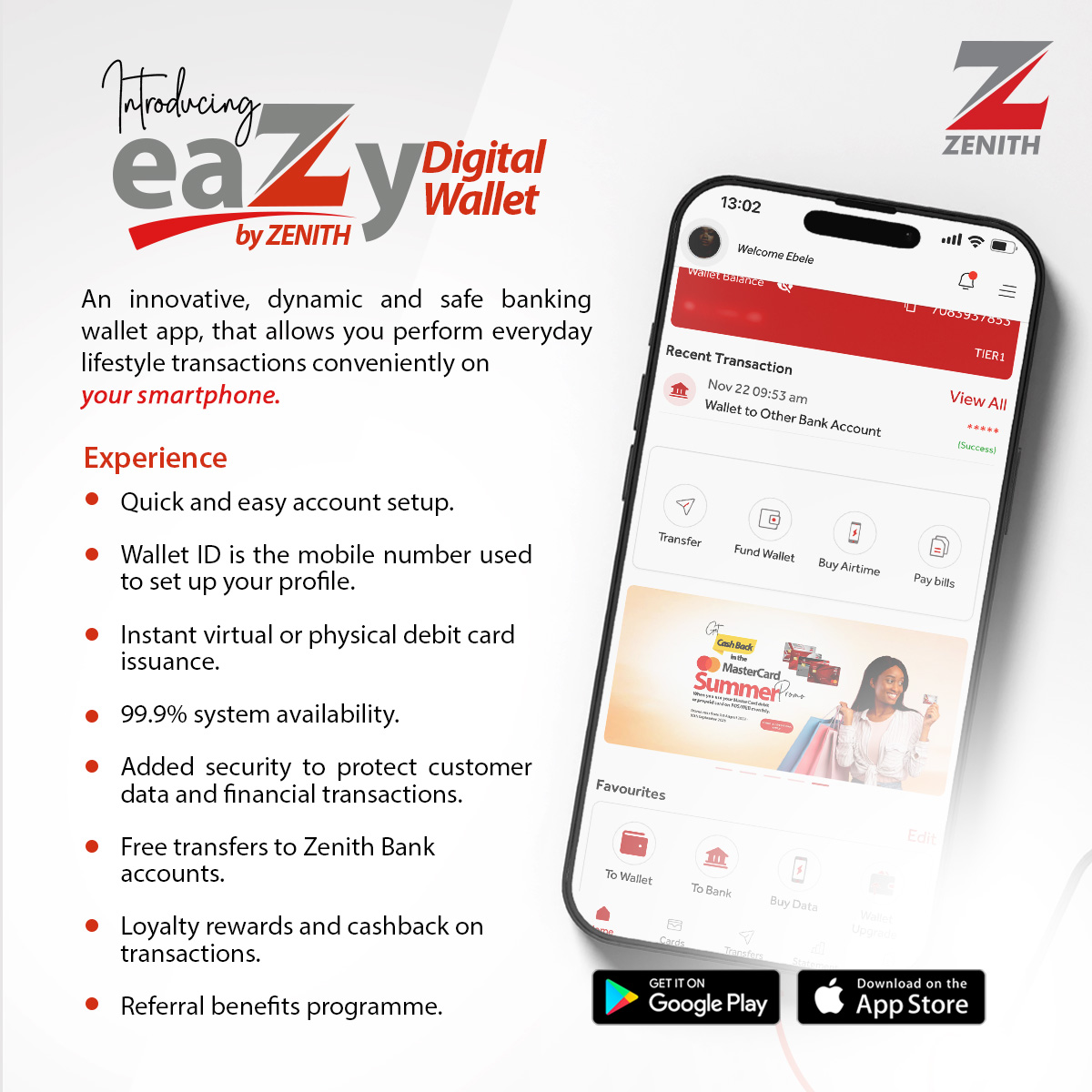Mr Taiwo Kola-Ogunlade, Google’s Communications and Public Affairs Manager, Anglophone West Africa, says the search engine has released a load of new features in Gmail to mark the 15th anniversary of its web-based email service
Kola-Ogunlade said in a dispatch to newsmen on Wednesday that Gmail turned 15 on April 1.
NAN reports that Gmail (pronounced Gee-mail) is Google’s free web-based email service that provides users with a gigabyte of storage for messages and provides the ability to search for specific messages.
The Gmail programme also automatically organises successively related messages into a conversational thread.
Kola-Ogunlade listed some of the new features as getting rid of junk, newsletter one thought would be really cool but turned out not to be and you have not had time to unsubscribe would be sorted.
“Gmail will proactively suggest when to unsubscribe from newsletters or offers one no longer care about. With one simple tap, one can declutter your inbox.
“Unsubscribe will lead to 60 per cent of Gmail users having fewer low-value emails in their inboxes,’’ he said.
The Google spokesman said that in Gmail one could get a nudge, adding that with nudging, Gmail would remind you to follow up and respond to messages at the right time so nothing slips through the cracks.
“Nudging prevents 8 per cent of Gmail users from dropping the ball on an email each week and prevents 1.6 million dropped balls for enterprise users each month,’’ he said.
Kola-Ogunlade added that Gmail would also help one to reply smartly to emails, saying that Smart Reply was already available on mobile and on the web.
“It saves you time by suggesting three quick responses to emails you receive. Smart Reply uses machine learning to give you better responses the more you use it.
“So if one is more of a “thanks!” than a “thanks.” person, it will suggest the response that is more authentic to you,’’ he said.
The Google spokesman said that Gmail could enable one to tap into the spy in them.
“With the confidential mode, you can set message expiration dates, revoke previously sent messages and limit recipient actions like attachment downloads and forwarding.
“This extra layer of control makes you feel safe and secure when you share information with others. This is available to consumers now and will be available to business users later this year.
He said that in using Gmail, one did not need to open or scroll through long conversations to see attachments.
“With just a simple tap in your email, you can quickly view what has been sent to you.
“Plus you can hover over a message and RSVP to a calendar invite; archive an email thread or snooze an email until you are ready to respond to it,’’ Kola-Ogunlade said.