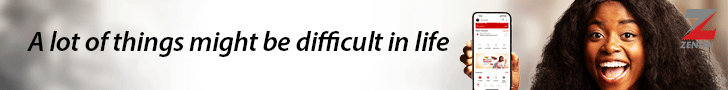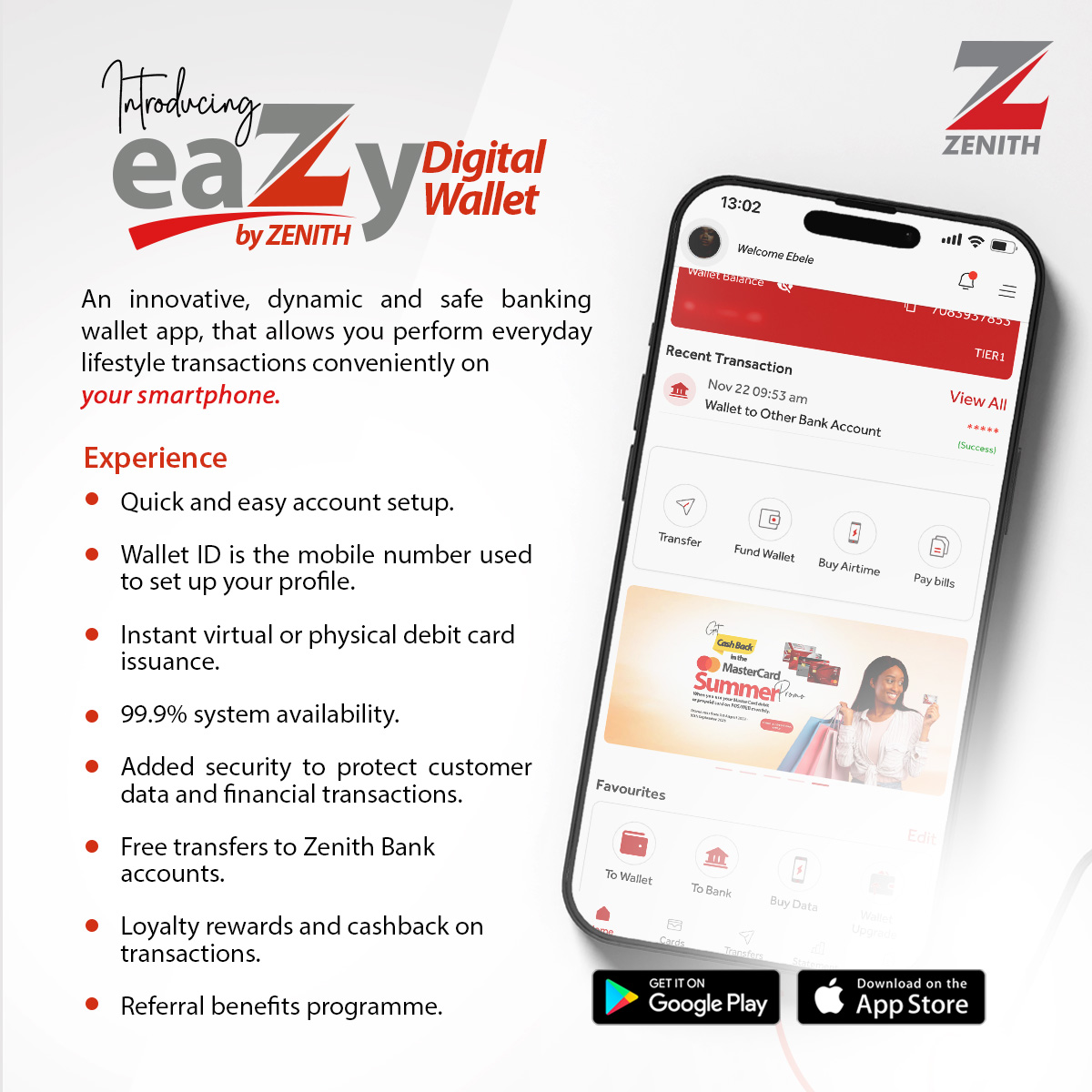Keeping your laptop clean not only prolongs its lifespan but can also contribute to your health. Keyboards, in particular, can harbor germs, making regular cleaning essential.
According to the Centers for Disease Control and Prevention (CDC), frequently touched surfaces like keyboards and mice should be cleaned routinely. While you’re at it, take a moment to clean your laptop screen, too—clear visuals make working much more pleasant.
Steps to Clean Your Keyboard:
- Turn Off and Prepare
Turn off your laptop and disconnect the battery, if possible. - Remove Loose Debris
Open the laptop, turn it upside down, and gently tap it to dislodge crumbs or dirt. - Use Canned Air
Spray canned air across the keyboard to loosen any debris trapped between the keys. - Vacuum
Place the laptop on a flat surface and use a vacuum with a small brush attachment to remove dirt. - Disinfect with Rubbing Alcohol
Lightly dampen cotton swabs with rubbing alcohol and clean the surface and spaces between the keys. Ensure the swabs are damp, not wet. - Apply CyberClean
For deeper cleaning, use CyberClean following the product instructions [source: Griffith]. This is available at most office supply stores [source: Office Depot].
Steps to Clean Your LCD Screen:
- Dust Removal
Use canned air to blow away surface dust. - Create a Cleaning Solution
Mix equal parts white vinegar and distilled water. - Clean the Screen
Lightly spray the solution onto a soft cloth and gently wipe the screen [source: Griffith]. - Maintenance
Use a microfiber cloth designed for electronics to periodically wipe your screen. These are widely available at office and computer supply stores. Always consult your laptop manual before applying cleaning products.
Don’t Forget the Mouse:
If you use an external mouse, it’s the easiest part of your setup to clean.
- Lightly spray a cloth with your vinegar solution and wipe the mouse.
- Don’t forget to clean the underside as well.
Regular cleaning not only keeps your equipment looking great but also ensures a healthier and more productive workspace!