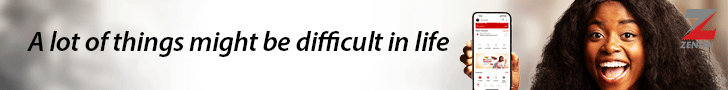Cleaning your AirPods properly helps maintain their performance and hygiene. Here’s how you can clean them safely:
What You’ll Need:
- A soft, lint-free cloth (like a microfiber cloth)
- A dry cotton swab
- A small, soft-bristled brush (optional)
- Isopropyl alcohol (70% or less)
- Toothpick or a soft-edged tool (optional, for stubborn debris)
- Water (minimal use)
Cleaning the AirPods:
- Remove Dirt and Debris:
- Use a soft, dry, lint-free cloth to wipe down the AirPods’ surface.
- For the speaker mesh and mic openings, gently use a dry cotton swab or soft-bristled brush to remove dirt. Avoid pressing debris into the mesh.
- Tackle Stubborn Dirt:
- If debris is stuck in the speaker mesh, carefully loosen it with a toothpick or a soft-edged tool. Be gentle to avoid damaging the mesh.
- Disinfect:
- Dampen a cloth or cotton swab with isopropyl alcohol (do not soak it). Use this to wipe the AirPods’ exterior. Avoid getting any liquid into the openings.
- Let Them Dry:
- Ensure the AirPods are completely dry before placing them back in the charging case or using them.
Cleaning the Charging Case:
- Wipe the Exterior:
- Use a lint-free cloth dampened with isopropyl alcohol to clean the case’s outer surface.
- Clean the Interior:
- Use a dry cotton swab to clean the inside of the case and the connectors where the AirPods rest. Avoid using liquids inside the case.
- Remove Dirt from the Hinges:
- A soft brush can help remove dirt from the hinges or crevices.
Additional Tips:
- Avoid using sharp objects or abrasive materials that could scratch or damage your AirPods or case.
- Never submerge your AirPods or charging case in water.
- Clean your AirPods regularly to prevent buildup.
Would you like additional tips or guidance?