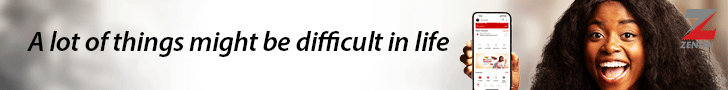If you suspect someone might be stealing your WiFi, here are some steps to detect and confirm unauthorized access:
1. Check for Unfamiliar Devices
- Log in to your router’s admin panel:
- Open a web browser and enter your router’s IP address (usually something like
192.168.1.1or192.168.0.1). - Enter the admin username and password (check the router label or your manual if unsure).
- Open a web browser and enter your router’s IP address (usually something like
- Check connected devices:
- Look for a list of devices connected to your network, often under sections like “Attached Devices” or “Client List.”
- Identify all devices. Any unfamiliar ones could be intruders.
2. Use a Network Monitoring App
- Download apps like Fing (iOS/Android) or software such as Wireshark (PC/Mac).
- These tools provide a detailed list of devices connected to your network, often with device names and manufacturers to help you identify them.
3. Monitor WiFi Speeds and Data Usage
- If your internet speed seems unusually slow, it could be due to someone else using the bandwidth.
- Check your data usage via your Internet Service Provider’s app or the router’s admin panel to spot unusual spikes.
4. Temporarily Disconnect All Known Devices
- Turn off or disconnect all your devices from the WiFi.
- If the network still shows activity or connected devices, an intruder is likely present.
5. Look for Changes in Router Settings
- Check for any changes in your WiFi name (SSID), password, or security settings that you didn’t make.
- Some intruders might alter settings to maintain access.
6. Enable Router Logs
- Many routers can log connection attempts.
- Enable logs in the router settings to track who is trying to connect to your network.
What to Do If You Find Intruders
- Change Your WiFi Password Immediately:
- Use a strong, unique password with a mix of letters, numbers, and symbols.
- Update all your devices with the new password.
- Enable WPA3 or WPA2 Encryption:
- Ensure your network security is set to WPA2 or WPA3, not WEP (which is outdated and easily hacked).
- Enable a Guest Network:
- Set up a separate network for visitors with limited access.
- Turn Off SSID Broadcasting (Optional):
- This hides your network from casual discovery, though determined intruders can still find it.
- Limit IP Addresses:
- Configure the DHCP settings on your router to allow only a set number of IP addresses based on your device count.
- Regularly Update Your Router Firmware:
- Check for updates to fix vulnerabilities that hackers could exploit.
By regularly monitoring your network and applying robust security measures, you can prevent and detect unauthorised access effectively.