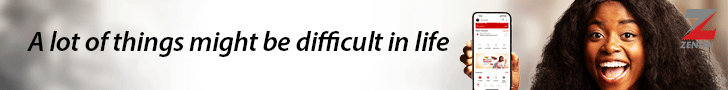Tracking fitness goals with wearable devices is a great way to stay motivated and monitor progress. Here’s how you can do it effectively:

1. Choose the Right Wearable
- Smartwatches (Apple Watch, Samsung Galaxy Watch, Garmin, Fitbit) for general fitness tracking.
- Fitness Bands (Fitbit Charge, Xiaomi Mi Band) for step counting and basic health metrics.
- Specialized Wearables (Whoop, Oura Ring) for recovery and sleep tracking.
2. Set Clear Goals
- Weight Loss: Track calories burned and steps taken.
- Muscle Gain: Monitor heart rate zones and workout intensity.
- Cardio Fitness: Focus on VO2 max, heart rate, and endurance tracking.
- Sleep & Recovery: Check sleep cycles and stress levels.
3. Sync with Apps
- Apple Health (iOS) or Google Fit (Android) for general tracking.
- MyFitnessPal for calorie tracking.
- Strava for running and cycling performance.
- Nike Training Club / Fitbit App for guided workouts.
4. Monitor Key Metrics
- Steps & Distance: Aim for at least 10,000 steps/day.
- Heart Rate: Track resting heart rate and heart rate zones during exercise.
- Calories Burned: Use it to manage energy balance.
- Sleep Patterns: Improve recovery and energy levels.
- Oxygen Saturation (SpO2): For endurance and recovery insights.
5. Use Smart Alerts & Reminders
- Enable activity reminders to stay active throughout the day.
- Set hydration reminders to stay properly hydrated.
- Use goal notifications to track progress in real-time.
6. Analyze & Adjust
- Review weekly/monthly reports in your fitness app.
- Adjust workouts based on fatigue and recovery data.
- Set new goals as you progress.
7. Integrate with Other Devices
- Connect to smart scales for weight and BMI tracking.
- Pair with heart rate monitors for more accurate readings.
- Use GPS tracking for outdoor activities.
8. Stay Consistent & Motivated
- Join fitness challenges or compete with friends.
- Set streak goals (e.g., closing rings on Apple Watch daily).
- Reward yourself for hitting milestones.