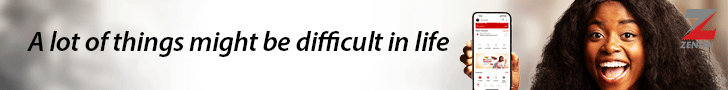Google Assistant and Siri can help you automate daily tasks, save time, and improve productivity. Here’s how to make the most of them:
1. Setting Up Google Assistant/Siri
Google Assistant (Android & iPhone)
- Activate it by saying “Hey Google” or pressing the Home button (Android) or Google Assistant app (iPhone).
- Customize settings in the Google Home or Assistant app.
Siri (iPhone & iPad)
- Activate by saying “Hey Siri” or holding the Side/Home button.
- Enable Siri in Settings → Siri & Search.
2. Common Daily Tasks You Can Automate
A. Reminders & Alarms
- Google Assistant: “Hey Google, remind me to call Mom at 5 PM.”
- Siri: “Hey Siri, set an alarm for 7 AM.”
B. Calendar & Scheduling
- Google Assistant: “Hey Google, what’s on my calendar today?”
- Siri: “Hey Siri, schedule a meeting for 3 PM tomorrow.”
C. Calls & Messages
- Google Assistant: “Hey Google, call Dad.”
- Siri: “Hey Siri, text John ‘See you at 6 PM’.”
D. Navigation & Traffic Updates
- Google Assistant: “Hey Google, how’s the traffic to work?”
- Siri: “Hey Siri, give me directions to the airport.”
E. Weather Updates
- Google Assistant: “Hey Google, what’s the weather like today?”
- Siri: “Hey Siri, will it rain tomorrow?”
F. Smart Home Control (If connected to smart devices)
- Google Assistant: “Hey Google, turn off the bedroom lights.”
- Siri: “Hey Siri, set the thermostat to 22°C.”
G. Entertainment & News
- Google Assistant: “Hey Google, play my workout playlist.”
- Siri: “Hey Siri, play the latest news.”
H. Productivity & Notes
- Google Assistant: “Hey Google, take a note: Buy groceries.”
- Siri: “Hey Siri, create a new note: Project deadline is Friday.”
3. Advanced Features
- Routine Automation:
- Set up custom routines like “Hey Google, Good Morning” to turn on the lights, read the news, and start music.
- Siri Shortcuts can automate multiple tasks with a single command.
- Voice Recognition:
- Train Google Assistant/Siri to recognize your voice for personalized results.