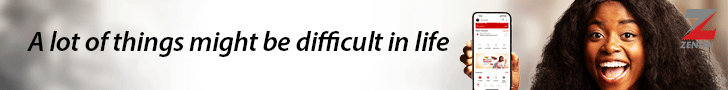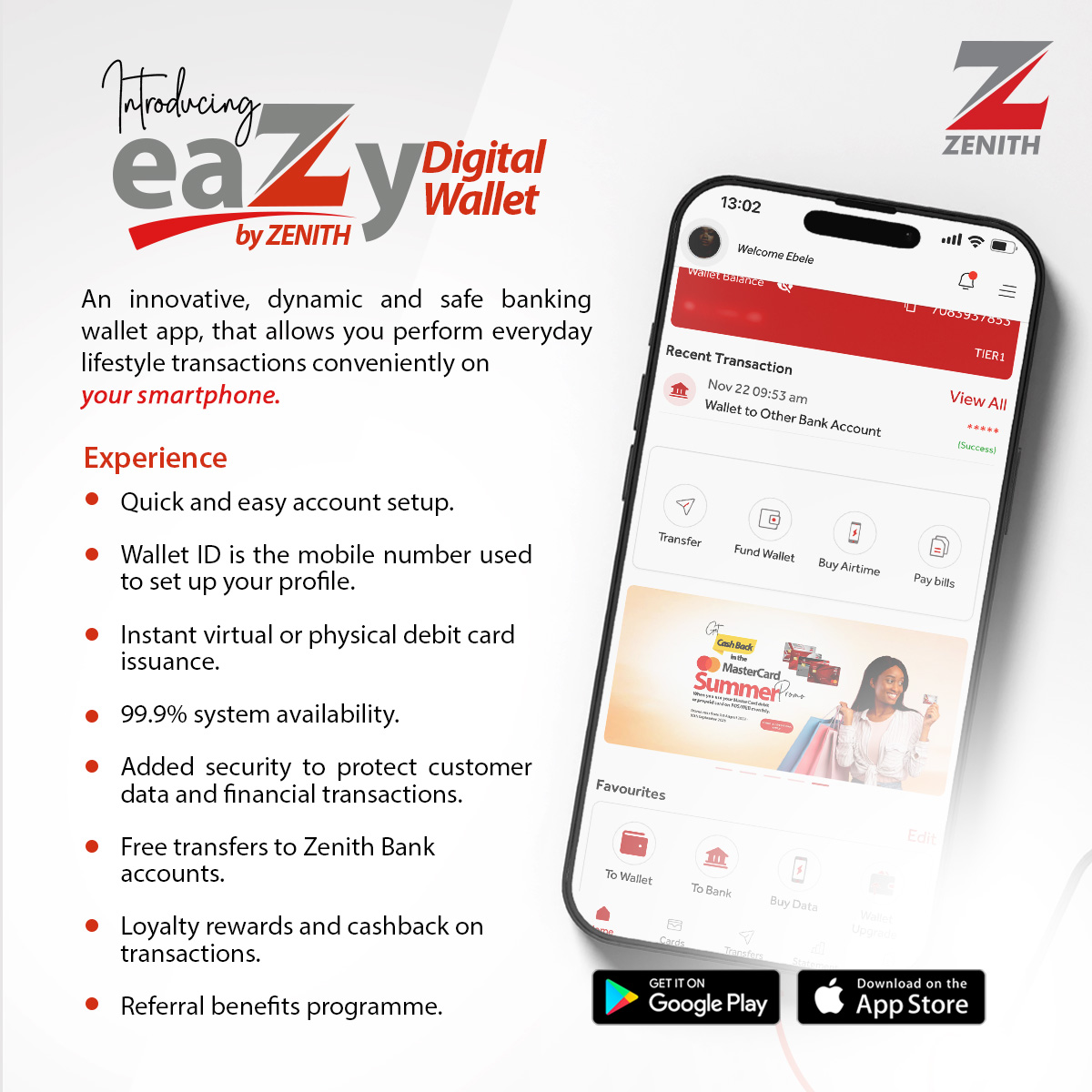Reducing mobile data costs can help you save money while ensuring you still have access to essential services. Here are some effective tips:
1. Optimize App Settings
- Turn off background data usage: Restrict background data for apps in your phone’s settings to prevent them from consuming data when not in use.
- Lower streaming quality: Adjust video and music streaming apps (e.g., YouTube, Netflix, Spotify) to stream in lower quality.
- Disable auto-play: Turn off auto-play for videos on social media platforms like Facebook, Instagram, and Twitter.
2. Use Wi-Fi Whenever Possible
- Connect to trusted Wi-Fi: Use home or office Wi-Fi for heavy activities like downloading apps, streaming, or updating software.
- Enable Wi-Fi calling: If your carrier supports it, use Wi-Fi calling to reduce call charges.
- Set Wi-Fi as default: Ensure large updates or downloads are only allowed over Wi-Fi.
3. Monitor and Manage Data Usage
- Track usage: Use your phone’s built-in data usage tracker or apps like GlassWire to monitor consumption.
- Set data limits: Enable alerts or auto-disable data after reaching a set limit in your phone settings.
4. Switch to Lite Versions of Apps
- Use lightweight apps like Facebook Lite, Messenger Lite, or YouTube Go, which consume significantly less data.
5. Disable Auto-Updates
- Apps: Turn off automatic app updates in the Play Store or App Store.
- Cloud Syncing: Disable auto-upload of photos and videos to cloud services unless connected to Wi-Fi.
6. Use Offline Features
- Download offline content: Save maps, playlists, or videos for offline use when connected to Wi-Fi.
- Read offline: Use apps or browser features that let you save articles to read later without using data.
7. Compress Data Usage
- Enable data saver mode: Activate data saver settings on Android or iOS.
- Use data compression apps: Install browsers like Opera Mini or Google Chrome, which offer data compression features.
8. Avoid Unnecessary Ads and Background Sync
- Ad blockers: Use ad-blocking apps or browsers to minimize data usage from ads.
- Disable unnecessary syncing: Turn off automatic syncing for non-essential accounts like email or photo apps.
9. Choose the Right Data Plan
- Analyze usage patterns: Review your typical data consumption and choose a plan that fits your needs.
- Bundle services: Look for plans that combine data with other services like calling or streaming at discounted rates.
- Nighttime data offers: Check if your carrier provides free or discounted data during off-peak hours.
10. Use Messaging Apps for Communication
- Rely on apps like WhatsApp, Telegram, or Signal for text and calls instead of traditional SMS or voice calls, especially over Wi-Fi.
By implementing these strategies, you can cut down your mobile data costs without compromising on usability.