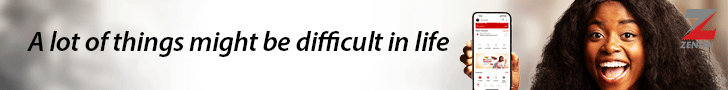Airplane mode, available on most modern devices, disables wireless communication to prevent interference with an aircraft’s navigation and communication systems. Here’s a detailed look at its functionality, benefits, and usage tips.
How Airplane Mode Works
Some devices block all cellular, WiFi, and Bluetooth connections when airplane mode is enabled. Others allow you to manually re-enable Bluetooth and WiFi while keeping cellular signals off. Even with wireless functions limited, you can still edit documents, view photos, and play locally stored music or videos. And yes, you can connect Bluetooth headphones while in airplane mode.Why Is Airplane Mode Required During Flights?
By activating airplane mode, you’re helping the flight crew and fellow passengers by ensuring your device doesn’t interfere with onboard systems. Collins explains: “Airlines request passengers to use airplane mode to avoid signal disruption. Aircraft rely on advanced navigation and communication systems, which operate on frequencies that can be affected by mobile phones. By switching to airplane mode, you minimise the risk of interference.”What Are the Risks of Ignoring Airplane Mode?
Although modern aircraft are well-shielded, interference remains a concern. From 2003 to 2009, the U.S. recorded 75 instances of suspected electronic interference across 283,300 flights. While no accidents have been definitively linked to mobile phones, compliance with regulations is essential. At cruising altitude, your device is too high to connect reliably to cell towers, so enabling airplane mode has no real downside.How to Enable Airplane Mode
On iPhone:- Open Control Centre.
- Tap the airplane icon to turn it on/off.
- Open the Apple Watch app on your iPhone.
- Navigate to General > Airplane Mode > Mirror iPhone.
Related Posts
- Open the Settings app.
- Go to Network & Internet.
- Toggle Airplane Mode on/off.
In-Flight WiFi Access
Although cellular service is unavailable, many airlines provide WiFi for messaging and browsing. Most WiFi services activate above 10,000 feet, after takeoff. WiFi Options by Airline:- Delta Air Lines: Free for SkyMiles members on most domestic flights. Use the Delta app to check availability.
- American Airlines: WiFi passes cost $10–$20 per flight, with subscriptions available from $49.95/month.
- United Airlines: Rates start at $10 per flight or $8 for MileagePlus members. Monthly plans are available for $49 or 7,500 miles.
- Southwest Airlines: WiFi is available for $8 per device or free for A-List Preferred Members.