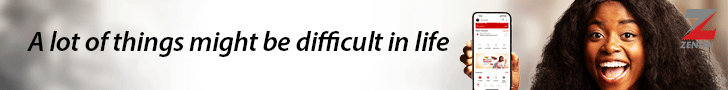An Instagram business account can help businesses, influencers, and creators understand how their followers interact with their content. This information can help them make better business decisions and create more effective advertising.
90% of Instagram users follow a business account, and 81% use Instagram to research products and services. This shows that Instagram is a powerful platform for businesses to reach new customers.
How to create a business account on Instagram
To create a business account, follow these steps:
1. Go to your profile and tap the three lines in the top right corner.
2. Tap “Settings and privacy.”
3. Tap “Account type and tools.”
4. Tap “Switch to professional account.”
5. Tap “Continue.”
6. Select a category for your business and tap “Done.”
7. Tap “OK” to confirm.
8. Tap “Business.”
9. Tap “Next.”
10. Add your contact information and tap “Next.” You can skip this step if you don’t want to share your contact information.
11. To connect your business account to a Facebook Page, tap “Continue.” This is optional, but it can make it easier to use some of the features available for businesses on Instagram.
12. Set up your professional account by completing the optional steps or tap “X” in the top right corner to return to your profile.
13. To hide or show business information on your profile, go to your profile and tap “Edit profile.” Under “Public business information,” you can choose whether to show or hide your category label and contact information. Then, tap “Done.”